Sunday, December 14, 2008
Microsoft Security Development Lifecycle (SDL) Optimization Model
The Microsoft® Security Development Lifecycle (SDL) Optimization Model is designed to facilitate gradual, consistent, and cost-effective implementation of the SDL by development organizations outside of Microsoft. The model helps those responsible for integrating security and privacy into their organization's software development lifecycle to assess their current state and to gradually move their organizations towards the adoption of the proven Microsoft process for producing more secure software. The SDL Optimization Model enables development managers and IT policy makers to assess the state of security in development. They can then create a vision and road map for reducing customer risk by creating more secure and reliable software in a cost-effective, consistent, and gradual manner. Although achieving security assurance requires long-term commitment, this guide outlines a plan for attaining measureable process improvements, quickly, with realistic budgets and resources.
If you are intereseted in Microsoft Security Development Lifecycle (SDL) here is some links to it:
The Microsoft Security Development Lifecycle (SDL)
Microsoft Security Development Lifecycle (SDL) – Process Guidance
Monday, December 8, 2008
What is Sharepoint?
During last two month I had many phone calls about Microsoft Sharepoint and related subjects, so I have prepared a little document in Persian about what is Sharepoint, features and advantages. You can download it from my personal web site http://www.tabatabaei.info.
If you need any further information/assistance, do not hesitate to contact me.
Download url: http://www.tabatabaei.info/sharepoint.aspx
Wednesday, December 3, 2008
Value of Selected CheckboxList Item in Javascript
Sometimes, you may need to find which item of your CheckboxList is selected and get it's value on client. Normally ASP .NET CheckboxList does not send its item 's value to client. So if you want to have it, you have to added it your self. In this post I 'm going to show you a simple way to get selected checkbox list item 's value.
First I prepared a checkbox list with some items. In this sample I have added some item manually but you can do this using DataBinding.
<asp:CheckBoxList ID="CheckBoxList1" runat="server" RepeatLayout="Table">
<asp:ListItem Text="Test" Value="110" />
<asp:ListItem Text="Test2" Value="220" />
<asp:ListItem Text="Test3" Value="330" />
<asp:ListItem Text="Test4" Value="440" />
</asp:CheckBoxList>
Next, I have to add items value as an attribute for the items:
protected void Page_Load(object sender, EventArgs e)
{
foreach (ListItem li in CheckBoxList1.Items)
li.Attributes.Add("mainValue", li.Value);
}
Finally, you need to assign a function as click event handler for items. The point is that you can not do it just like the other html element on your page. So I will write a few line of code to add this event handler.
<script>
function AddHandler()
{
var tbl = document.getElementById('<%= CheckBoxList1.UniqueID %>');
for(var i=0;i<tbl.cells.length;i++)
{
var cell = tbl.cells[i];
cell.childNodes[0].onclick = function ()
{
if(window.event.srcElement.checked)
alert(window.event.srcElement.parentNode.attributes["mainValue"].value);
};
}
}
</script>
Notice that I will call this function ("AddHandler") on onload on body.
<body onload="AddHandler();">
The only thing that you have to be carefull is that this codes will work when you are using CheckboxList with RepeatLayout property is "Table".
Download the sample code from here:
http://www.tabatabaei.info/csharpsamples/EventArgsSample.rar
Tuesday, October 14, 2008
7 Version Control Systems Reviewed
If you've ever collaborated with other people on a project, you know the frustration of constantly swapping files. Some do it by email, some through file upload services and some by other methods. It's a pain in the neck, and every designer and developer knows it. Revision control is an excellent way to combat the problem of sharing files between workers.
Most web-developers have probably worked with some sort of revision control system, but designers may find it a foreign concept. The most obvious benefit of using revision control is the ability to have an unlimited number of people working on the same code base, without having to constantly send files back and forth.
But designers and developers can both benefit from using revision control systems to keep copies of their files and designs. You can instantly browse previous "commits" to your repository and revert to earlier versions if something happens.
This article reviews some of the top open-source version control systems and tools that make setting up a version control system easy.
CVS
CVS is the grandfather of revision control systems. It was first released in 1986, and Google Code still hosts the original Usenet post announcing CVS. CVS is the de facto standard and is installed virtually everywhere. However, the code base isn't as fully featured as SVN or other solutions....
Read the rest of this article on :SmashingMagazine.com
Saturday, September 20, 2008
Persian Calendar for SharePoint 2007
Sunday, August 24, 2008
Disabling Auto-Complete on ASP.NET Forms
Popular browsers, such as Internet Explorer and Firefox support something called Auto-Complete. You've seen this many times. You go to a online form and as you start to type in fields you get a drop-down showing values you've typed in that field before. This feature can be turned off, but it really is a useful feature and can save you a lot of typing when entering redundant values.
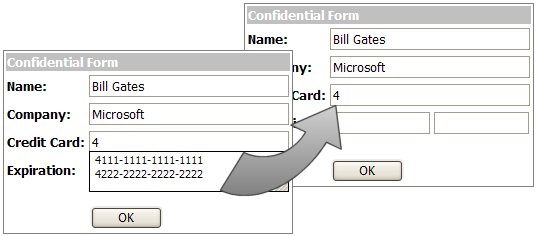
<form id="Form1" method="post" runat="server" autocomplete="off">
<asp:TextBox Runat="server" ID="Textbox1" autocomplete="off"><!--asp:TextBox>or at runtime:
Textbox1.Attributes.Add("autocomplete", "off");
Monday, June 30, 2008
IE Developer Toolbar & Fire Bug
There is lot of tools & utilities that you may use to develop your web application or web site with ASP .NET.
In many cases you may want to debug & watch what is happening on your browser.
If you want to debug your web site behavior in your browsers and check style sheet effect and javascripts and .... I suggest you to use this two utilities:
Click on links below to download these free tools:
Download IE Developer Toolbar
Download FireBug
Friday, June 13, 2008
C# Tuning Training Videos - Async Method Calling - Part One
Finally, I've started to publish some training videos about C# and ASP .NET.
In first video I will explain how to call a method with asynchronous delegates.
C# Tuning Training Videos - Asynchronous Method Calling - Part 1
Monday, May 5, 2008
How to become a great developer?
Fredrik Normén is one of Most Valuable Professionals. He has a post on his blog explaining how to become a great developer. I liked that and I think it can useful for you, if you are planning to be a great developer.
Here is the link to original post on his blog:
Do you want to become a great developer?
Thursday, April 24, 2008
Simple Windows Explorer by C#
Please let me know if there any error or question within this sample.
Download
Saturday, January 19, 2008
C# Tuning in Farsi
Since almost two month ago, I have started to write some continues articles about Object Oriented Programming and C Sharp in my Farsi web log. I hope this can help Iran, Tajik, Afghanistan and other Farsi speaking people in all around the world to learn C# a bit deeper that in it's useful way.
Please help me on this way by your comments. I will also continue here in C# Tuning.
Wednesday, January 16, 2008
"Single Sign-On" my first article on aspalliance.com
I have written an article about Single Sign-On which today is published on http://aspalliance.com web site.
If you are interested in you find in here:
http://aspalliance.com/1545_Understanding_Single_SignOn_in_ASPNET_20
Let me know your feedback.









